Divis DVR Manuel d'utilisateur
Naviguer en ligne ou télécharger Manuel d'utilisateur pour Enregistreurs vidéo numériques (DVR) Divis DVR. DiViS DVR Viewer (Android App) Manuel d'utilisatio
- Page / 13
- Table des matières
- MARQUE LIVRES



- Table of Contents 2
- 1. Thank You! 3
- 2. DiViS DVR Viewer Feature 4
- 4 DiViS 5
- 4. Getting Started 6
- 5. Settings 7
- Site List 8
- Site Connection Mode 8
- 8 DiViS 9
- 6. Live View 10
- Capture 11
- Settings 11
- 7. Appendix 12
- 12 DiViS 13
Résumé du contenu
DiViS DVR Viewer (Android App) Installation and User Manual Digital Video Security System Digital Video Recorder
www.DiViSdvr.com9 DiViS 6. Live View In Live View, you can browse through multiple channels, change how many channels you want to view, contr
www.DiViSdvr.com10 DiViS 1. Tap PTZ. You should see that the display is now divided into 9 different squares and that you al
www.DiViSdvr.com11 DiViS 7. Appendix Here, you will find information on generic error messages and what they mean. Error Images There wil
www.DiViSdvr.com12 DiViS Site Name is a Duplicate While registering a new site, if the name you’ve chosen for the site already exists, DiViS
www.DiViSdvr.com1 DiViS Table of Contents 1. Thank you! ……………………………………………………………………………………………………………………………………………… 22. DiViS DVR Viewer Featur
www.DiViSdvr.com2 DiViS 1. Thank You! We thank you for your continued support of DiViS products. We always strive to provide you servic
www.DiViSdvr.com3 DiViS 2. DiViS DVR Viewer Feature • DiViS DVR Viewer is a mobile application for Android devices. • The application a
www.DiViSdvr.com4 DiViS 3. Note • DiViS DVR Viewer is a mobile application for Android devices. • Compatible with OS version 2.x (Not co
www.DiViSdvr.com5 DiViS 4. Getting Started : Tap the application icon to launch the program. When starting for the very first time afte
www.DiViSdvr.com6 DiViS 5. Settings In settings, you can change your login credentials, choose what to display on the screen, toggle between
www.DiViSdvr.com7 DiViS Site List Site Connection Mode Single Connect to a single DVR server system by selecting from the list of alrea
www.DiViSdvr.com8 DiViS Site Name Demo Address 206.40.195.71 Channel 4 Port 3000 User Name 1 Password 1 Table to the right contains configurat
Plus de documents pour Enregistreurs vidéo numériques (DVR) Divis DVR


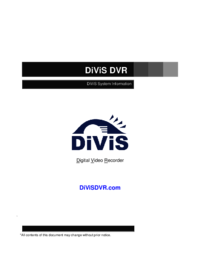


 (11 pages)
(11 pages)







Commentaires sur ces manuels